

Make sure you install the mods in the following order.
Click on a mod to expand the content
As for the previous step , we will create a separator for our user interface mods.
Right click on OUPUTS select All Mods -> create separator.

Type 6. ANIMATIONS


XP32 Maximum Skeleton Special Extended is the update of XP32 Maximum Skeleton Extended for Skyrim Special Edition.
Click here to manually download the mod OR here to automatically download the mod through Mod Organizer 2.
When downloaded go to the folder where the file has been downloaded, cut the file XP32 Maximum Skeleton Special Extended-1988-4-80-1610196777.7z and copy it to your NOLVUS\ARCHIVE\8_ANIMATION directoryClick here to get more details for XP32 Maximum Skeleton Special Extended
Nexus mod page here
In Mod Organizer 2 click on add mod button

Browse to NOLVUS\ARCHIVE\8_ANIMATION\XP32 Maximum Skeleton Special Extended-1988-4-80-1610196777.7z and select OK

No custom animation possible for Skyrim? Wrong. [color=skyblue]FNIS Behaviors allows to add different types of animations to the game[/color]: idles/poses, sequenced, furniture, paired, killmoves, creatures, and others.
Click here to manually download the mod OR here to automatically download the mod through Mod Organizer 2.
When downloaded go to the folder where the file has been downloaded, cut the file FNIS Behavior SE 7_6-3038-7-6-1582048023.7z and copy it to your NOLVUS\ARCHIVE\8_ANIMATION directoryClick here to get more details for Fores New Idles in Skyrim SE - FNIS
Nexus mod page here
In Mod Organizer 2 click on add mod button

Browse to NOLVUS\ARCHIVE\8_ANIMATION\FNIS Behavior SE 7_6-3038-7-6-1582048023.7z and select OK
Right click on data and select Set data directory

Click on OK
 Drag and drop Fores New Idles in Skyrim SE - FNIS above OUTPUTS and check the mod.
Drag and drop Fores New Idles in Skyrim SE - FNIS above OUTPUTS and check the mod.
Basic Breast/Butt and Belly bounce driven by a simple physics model.
Warning!!!
You always need to download the mod for the right version of your SKSE
In this case we will install the version designed for SKSE 2.0.0.19
Warning!!!
Install this mod ONLY if you don't want advanced physics.
Click here to manually download the mod OR here to automatically download the mod through Mod Organizer 2.
When downloaded go to the folder where the file has been downloaded, cut the file cbp.7z-13207-0-26-1574536208.7z and copy it to your NOLVUS\ARCHIVE\8_ANIMATION directoryClick here to get more details for CBP Physics
Nexus mod page here
In Mod Organizer 2 click on add mod button

Browse to NOLVUS\ARCHIVE\8_ANIMATION\cbp.7z-13207-0-26-1574536208.7z and select OK
Fill informations as shown and click on OK
 Drag and drop CBP Physics above OUTPUTS and check the mod.
Drag and drop CBP Physics above OUTPUTS and check the mod.
This mod replaces "tri" files for human and elf female face animation.
The changes are all about emotional expressions, phonemes and modifers.
Click here to manually download the mod OR here to automatically download the mod through Mod Organizer 2.
When downloaded go to the folder where the file has been downloaded, cut the file Expressive Facial Animation - Female Edition-19181-1-7-1575746557.7z and copy it to your NOLVUS\ARCHIVE\8_ANIMATION directoryClick here to get more details for Expressive Facial Animation - Female Edition
Nexus mod page here
In Mod Organizer 2 click on add mod button

Browse to NOLVUS\ARCHIVE\8_ANIMATION\Expressive Facial Animation - Female Edition-19181-1-7-1575746557.7z and select OK
Fill informations as shown and click on OK
 Drag and drop Expressive Facial Animation - Female Edition above OUTPUTS and check the mod.
Drag and drop Expressive Facial Animation - Female Edition above OUTPUTS and check the mod.
This mod replaces "tri" files for human and elf male face animation.
The changes are all about emotional expressions, phonemes and modifers.
Click here to manually download the mod OR here to automatically download the mod through Mod Organizer 2.
When downloaded go to the folder where the file has been downloaded, cut the file Expressive Facial Animation - Male Edition-19532-1-21-1575813430.7z and copy it to your NOLVUS\ARCHIVE\8_ANIMATION directoryClick here to get more details for Expressive Facial Animation - Male Edition
Nexus mod page here
In Mod Organizer 2 click on add mod button

Browse to NOLVUS\ARCHIVE\8_ANIMATION\Expressive Facial Animation - Male Edition-19532-1-21-1575813430.7z and select OK
Fill informations as shown and click on OK
 Drag and drop Expressive Facial Animation - Male Edition above OUTPUTS and check the mod.
Drag and drop Expressive Facial Animation - Male Edition above OUTPUTS and check the mod.
This will simply remove the spinning around dance animation that they do before dying they will now just ragdoll when killed. Works for kills and dying from a high fall. It will not affect killmoves.
Includes the Removal of certain creature death pause animations
Click here to manually download the mod OR here to automatically download the mod through Mod Organizer 2.
When downloaded go to the folder where the file has been downloaded, cut the file No Spinning Death Animation-1432-1-31.zip and copy it to your NOLVUS\ARCHIVE\8_ANIMATION directoryClick here to get more details for No Spinning Death Animation
Nexus mod page here
In Mod Organizer 2 click on add mod button

Browse to NOLVUS\ARCHIVE\8_ANIMATION\No Spinning Death Animation-1432-1-31.zip and select OK
Fill informations as shown and click on OK
 Drag and drop No Spinning Death Animation above OUTPUTS and check the mod.
Drag and drop No Spinning Death Animation above OUTPUTS and check the mod.
FNIS PCEA2 SE (Player Character Exclusive Animations, 2nd generation) allows you to define animations which are dedicated to the player only. Selected DURING THE GAME, distributed into up to 10 different subfolders, and without the need of a custom race.
Click here to manually download the mod OR here to automatically download the mod through Mod Organizer 2.
When downloaded go to the folder where the file has been downloaded, cut the file FNIS PCEA2 7.2-13281-V7-2.7z and copy it to your NOLVUS\ARCHIVE\8_ANIMATION directoryClick here to get more details for FNIS PCEA2
Nexus mod page here
In Mod Organizer 2 click on add mod button

Browse to NOLVUS\ARCHIVE\8_ANIMATION\FNIS PCEA2 7.2-13281-V7-2.7z and select OK
Fill informations as shown and click on OK
 Drag and drop FNIS PCEA2 above OUTPUTS and check the mod.
Drag and drop FNIS PCEA2 above OUTPUTS and check the mod.
This mod has provide many of new weapon idle animations, and they are full set (including walk/run/turn). You can choose different style to replace the vanilla, Just try it and I wish you like it.
Click here to manually download the mod OR here to automatically download the mod through Mod Organizer 2.
When downloaded go to the folder where the file has been downloaded, cut the file Pretty Combat Animations 1.38-3761-1-38-1548019521.7z and copy it to your NOLVUS\ARCHIVE\8_ANIMATION directoryClick here to get more details for Pretty Combat Animations
Nexus mod page here
In Mod Organizer 2 click on add mod button

Browse to NOLVUS\ARCHIVE\8_ANIMATION\Pretty Combat Animations 1.38-3761-1-38-1548019521.7z and select OK

This is Pretty Combat Animations(PCA) stand alone Package and specific renew version for 1hm(1-handed melee) weapon.
Click here to manually download the mod OR here to automatically download the mod through Mod Organizer 2.
When downloaded go to the folder where the file has been downloaded, cut the file PCA-1hm Overhaul 1.13c-3772-1-13c-1548063250.7z and copy it to your NOLVUS\ARCHIVE\8_ANIMATION directoryClick here to get more details for PCA 1 Handed Animations Overhaul
Nexus mod page here
In Mod Organizer 2 click on add mod button

Browse to NOLVUS\ARCHIVE\8_ANIMATION\PCA-1hm Overhaul 1.13c-3772-1-13c-1548063250.7z and select OK

This mod has provide many new sit idles, you can choose different style to replace the vanilla, Just try it and I wish you like it.
Click here to manually download the mod OR here to automatically download the mod through Mod Organizer 2.
When downloaded go to the folder where the file has been downloaded, cut the file Pretty Sit Idle 1.41d-10399-1-41d.rar and copy it to your NOLVUS\ARCHIVE\8_ANIMATION directoryClick here to get more details for Pretty Sit Idle
Nexus mod page here
In Mod Organizer 2 click on add mod button

Browse to NOLVUS\ARCHIVE\8_ANIMATION\Pretty Sit Idle 1.41d-10399-1-41d.rar and select OK

This mod adds dodge animation of using key press when player drawn weapons,spell,staff and unarmed.
Warning!!!
You always need to download the mod for the right version of your SKSE
In this case we will install the version designed for SKSE 2.0.0.19
Click here to manually download the mod OR here to automatically download the mod through Mod Organizer 2.
When downloaded go to the folder where the file has been downloaded, cut the file TK Dodge SE-15309-3-18-1574502132.7z and copy it to your NOLVUS\ARCHIVE\8_ANIMATION directoryClick here to get more details for TK Dodge SE
Nexus mod page here
In Mod Organizer 2 click on add mod button

Browse to NOLVUS\ARCHIVE\8_ANIMATION\TK Dodge SE-15309-3-18-1574502132.7z and select OK
Fill informations as shown and click on OK
 Drag and drop TK Dodge SE above OUTPUTS and check the mod.
Drag and drop TK Dodge SE above OUTPUTS and check the mod.
This mod replaces one-handed sword and magic animations.Designed to fit a character with a sword in one hand, a magic in the other, such as Spellsword, Battle Mage or Mystic Knight, or pure Mage.
Click here to manually download the mod OR here to automatically download the mod through Mod Organizer 2.
When downloaded go to the folder where the file has been downloaded, cut the file YY Animation Replacer - Mystic Knight-9179-V-1.rar and copy it to your NOLVUS\ARCHIVE\8_ANIMATION directoryClick here to get more details for YY Anim Replacer - Mystic Knight
Nexus mod page here
In Mod Organizer 2 click on add mod button

Browse to NOLVUS\ARCHIVE\8_ANIMATION\YY Animation Replacer - Mystic Knight-9179-V-1.rar and select OK
Select options as shown and click on Install
 Drag and drop YY Anim Replacer - Mystic Knight above OUTPUTS and check the mod.
Drag and drop YY Anim Replacer - Mystic Knight above OUTPUTS and check the mod.
Just replaces the game default idle,Check photos get more detail.
Click here to manually download the mod OR here to automatically download the mod through Mod Organizer 2.
When downloaded go to the folder where the file has been downloaded, cut the file Pretty Female Idles SSE 1.932-3760-1-932.7z and copy it to your NOLVUS\ARCHIVE\8_ANIMATION directoryClick here to get more details for Pretty Female Idles
Nexus mod page here
In Mod Organizer 2 click on add mod button

Browse to NOLVUS\ARCHIVE\8_ANIMATION\Pretty Female Idles SSE 1.932-3760-1-932.7z and select OK
Select the option of your choice and click on Install
 Drag and drop Pretty Female Idles above OUTPUTS and check the mod.
Drag and drop Pretty Female Idles above OUTPUTS and check the mod.
A special edition update of yukl's 360 Walk Run Plus and YY Animations.
Click here to manually download the mod OR here to automatically download the mod through Mod Organizer 2.
When downloaded go to the folder where the file has been downloaded, cut the file 360 Walk and Run Plus SSE-7446-3-13.rar and copy it to your NOLVUS\ARCHIVE\8_ANIMATION directoryClick here to get more details for 360 Walk and Run Plus
Nexus mod page here
In Mod Organizer 2 click on add mod button

Browse to NOLVUS\ARCHIVE\8_ANIMATION\360 Walk and Run Plus SSE-7446-3-13.rar and select OK
Select options as shown and click on Next.

Select options as shown and click on Next.

Select options as shown and click on Next.

Select options as shown and click on Install.
 Drag and drop 360 Walk and Run Plus above OUTPUTS and check the mod.
Drag and drop 360 Walk and Run Plus above OUTPUTS and check the mod.
1Hand Sword Power attack forward
Click here to manually download the mod OR here to automatically download the mod through Mod Organizer 2.
When downloaded go to the folder where the file has been downloaded, cut the file mofu_1Hand Sword Power attack forward SSE-18727-1-0.7z and copy it to your NOLVUS\ARCHIVE\8_ANIMATION directoryClick here to get more details for Mofu 1 Handed Sword Power attack forward
Nexus mod page here
In Mod Organizer 2 click on add mod button

Browse to NOLVUS\ARCHIVE\8_ANIMATION\mofu_1Hand Sword Power attack forward SSE-18727-1-0.7z and select OK
Fill informations as shown and click on OK
 Drag and drop Mofu 1 Handed Sword Power attack forward above OUTPUTS and check the mod.
Drag and drop Mofu 1 Handed Sword Power attack forward above OUTPUTS and check the mod.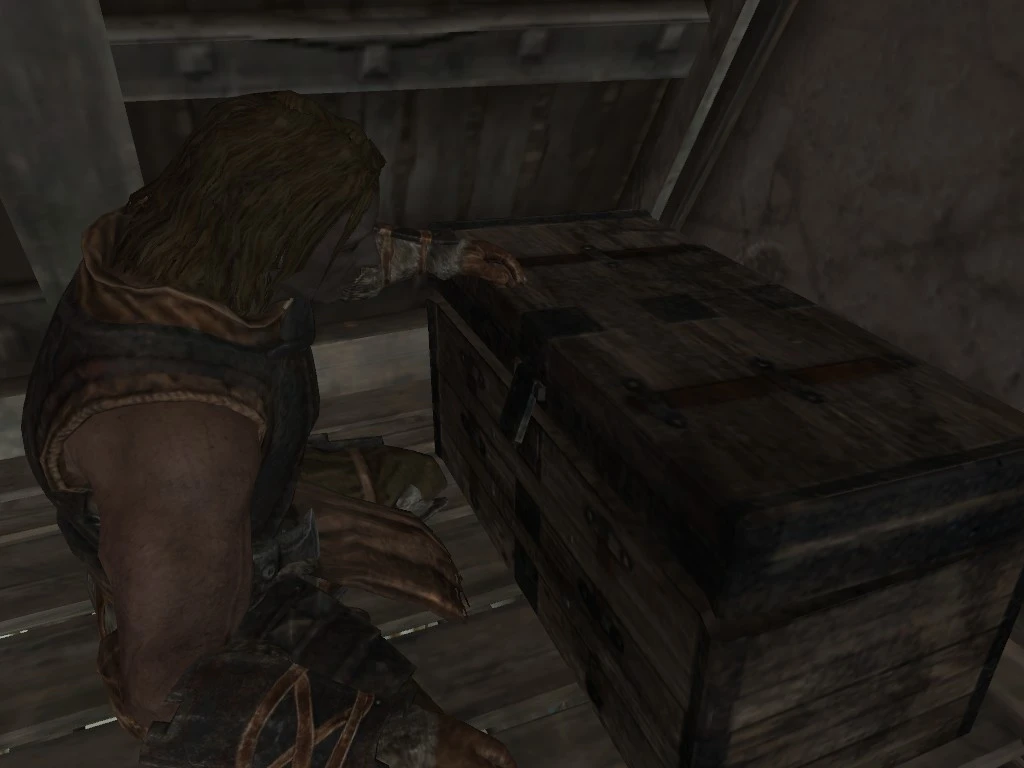
This is the offical port for Skyrim SE of the Skyrim mod "Animations" by Genebriss. Permissions for this port has been given.
Animations for looting containers and corpses, harvesting plants, lockpicking doors and chests, opening doors, activating levers, praying, drinking and eating potions and food, equipping armor, opening journal and map.
Click here to manually download the mod OR here to automatically download the mod through Mod Organizer 2.
When downloaded go to the folder where the file has been downloaded, cut the file Animations-1.0.zip-13780-1-0.zip and copy it to your NOLVUS\ARCHIVE\8_ANIMATION directoryClick here to get more details for Animations
Nexus mod page here
In Mod Organizer 2 click on add mod button

Browse to NOLVUS\ARCHIVE\8_ANIMATION\Animations-1.0.zip-13780-1-0.zip and select OK
Select informations as shown and click on OK
 Drag and drop Animations above OUTPUTS and check the mod.
Drag and drop Animations above OUTPUTS and check the mod.
By multitudinous requests adaptation Fallout4 mcgFemaleWalk for Skyrim SE.
Click here to manually download the mod OR here to automatically download the mod through Mod Organizer 2.
When downloaded go to the folder where the file has been downloaded, cut the file mcgFemaleWalk for Skyrim SE-13640-1-0.7z and copy it to your NOLVUS\ARCHIVE\8_ANIMATION directoryClick here to get more details for Mcg Female Walk
Nexus mod page here
In Mod Organizer 2 click on add mod button

Browse to NOLVUS\ARCHIVE\8_ANIMATION\mcgFemaleWalk for Skyrim SE-13640-1-0.7z and select OK
Select informations as shown and click on OK
 Drag and drop Mcg Female Walk above OUTPUTS and check the mod.
Drag and drop Mcg Female Walk above OUTPUTS and check the mod.
This mod is inspired by "Dual Sheath Redux" by Neovalen which is only available on Oldrim. This will show your equipped left hand weapon on your back or hip and equipped shield on your back when you are not in combat.
Click here to manually download the mod OR here to automatically download the mod through Mod Organizer 2.
When downloaded go to the folder where the file has been downloaded, cut the file Ecotone Dual Sheath-17763-0-4-0-1550439251.7z and copy it to your NOLVUS\ARCHIVE\8_ANIMATION directoryClick here to get more details for Ecotone Dual Sheath
Nexus mod page here
In Mod Organizer 2 click on add mod button

Browse to NOLVUS\ARCHIVE\8_ANIMATION\Ecotone Dual Sheath-17763-0-4-0-1550439251.7z and select OK
Select Unofficial Skyrim Special Edition Patch and click on Install
 Drag and drop Ecotone Dual Sheath above OUTPUTS and check the mod.
Drag and drop Ecotone Dual Sheath above OUTPUTS and check the mod.Select LOOT from the right combobox and click on Run button (Always run it from Mod Organizer)

Click on the sort button

You will get this screen

Click on Apply

Your mods plugins are now ordered correctly.
Skyrim SE plugins architecture allows a maximum of 255 ESP plugins(Mod Organizer 2 right plane).
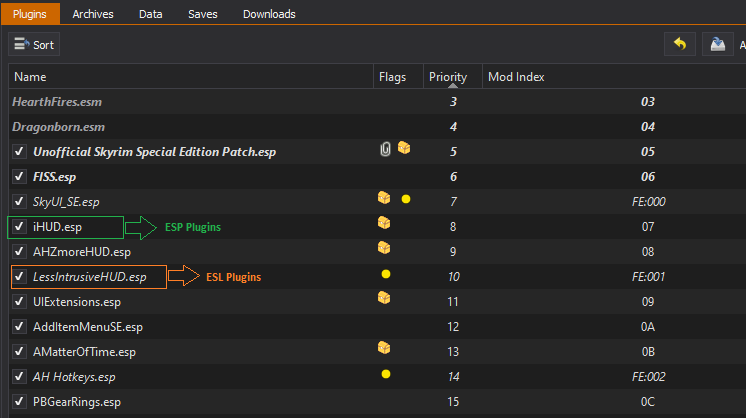
An ESL plugins does not count for this 255 plugins limit.
At this point we can convert some ESP plugins to ESL plugins to save some space.
Select SSEEdit from the right combobox and click on Run button (Always run it from Mod Organizer)

Make sure all mods are selected and click on OK

Let the program process data and click on OK when you get this window

You should get the message "Background Loader: finished" in the right pane

On the left pane right click on any mod and select Apply Script

Select Find ESP plugins which could be turned into ESL and click on OK

On the right pane you should get messages telling you which plugin can be converted
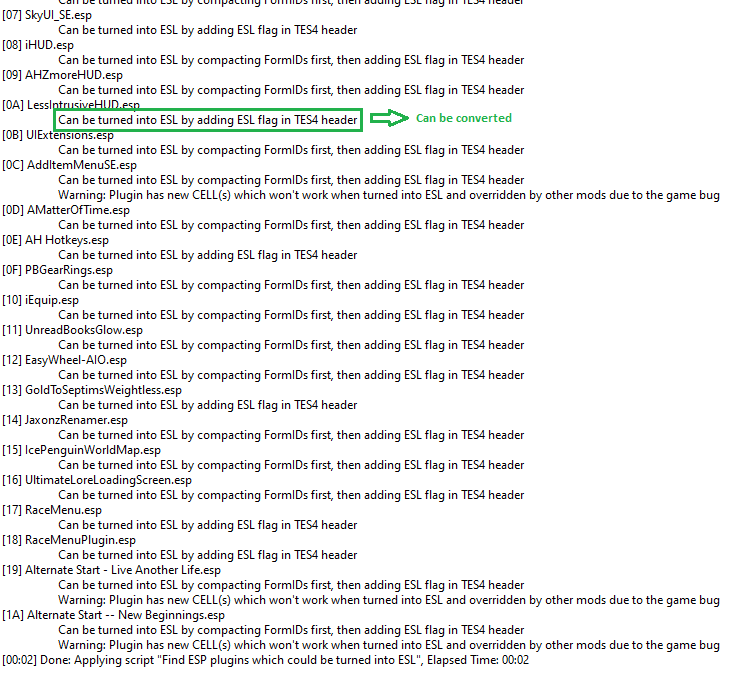
On the left pane, expand dD-No Spinning Death Animation.esp and select File Header

On the right pane, double click on Record Flags, you will get a warning then click Yes i'm absolutely sure

Check ESL

You should get this result

Repeat the previous steps for all mods mentioned below
When done close SSEEdit, you should get this window.

Make sure all the modified mods are checked and click on OK.
On the right combo box select edit

Click on "+" Button and select Add from file...

Browse to Nolvus\MODs\mods\Fores New Idles in Skyrim SE-FNIS\tools\GenerateFNIS_for_Users and select GenerateFNISforUsers.exe

Fill informations as shown and click on Apply.

Select FNIS Patcher from the right combobox and click on Run button (Always run it from Mod Organizer)

Select informations as shown and click on Update FNIS Behaviour

When finished you should see this result.

Click on Consistency Check, you should see 0 possible consistence issue. Click on Exit

Double click on overwrite

You should see this result. Close the window.

Right click on overwrite and select Create Mod.

Type FNIS Scripts and click OK.

You should get this result.

FNIS patch is ready.
Warning!!!
Delete FNIS Scripts mod before regenerating animations.
Click here to download xEdit Patcher Script from nexusmods.com.
Select xEdit Patcher Script (the first optional file) and click on manual download and slow download (if you are not a premium member).
When downloaded got to the folder where the file has been downloaded, right click on the file xEdit Patcher Script-17763-4-0-1550429516.7z select 7-zip and Extract to xEdit Patcher Script-17763-4-0-1550429516
Inside the new created directory xEdit Patcher Script-17763-4-0-1550429516 you should get these files

Copy all theses files to your NOLVUS\TOOLS\SSEEdit\Edit Scripts folder.
Select SSEEdit from the right combobox and click on Run button (Always run it from Mod Organizer)

Select everything except Ecotone Dual Sheath Patch.esp and click OK

Select Unofficial Skyrim Special Edition Patch - All

Wait until you see Background Loader: finished

On the left pane (plugins pane) click on any plugin and enter Ctrl+A to select all plugins

When all plugins are selected, right click on any plugin and select Apply Script...

Select CreateDualSheathPlugin and click OK

Select options as shown and click OK

The patcher is processing, when done you should see this result

If you like my work please subscribe to my Youtube chanel, it helps a lot!
If you want to actively support Nolvus, you can become a Patreon and get more benefits!
PatreonPatreonPatreonIf you want to give some support to help keep this web site running and constantly updated click on the button below.
Donations are not mandatory but highly appreciated
DONATEDONATEDONATEVMP Corporation 200,00 EUR
SebCain 181,44 EUR
Ragnar the Red 153,39 EUR
Jerilith 130,00 EUR
Dark Dominion 110,00 USD
aMasTerMiiNd 100,00 USD
werwin1 100,00 EUR
Bazhruul 100,00 EUR
TheGeorge1980 100,00 EUR
lxlmongooselxl 100,00 USD
Kevin K 88,00 EUR
Corrupt Bliss 80,67 EUR
Halo 80,00 EUR
CYRIL888 60,00 EUR
Illusive Bro 60,00 EUR
renekunisz 50,00 EUR
Discrepancy 50,00 EUR
Lodreyon 50,00 EUR
Daskard 50,00 EUR
GarbrielWithoutWings 50,00 USD
Vonk 50,00 USD
Bryan W 50,00 USD
Thanks a lot to all of them!
Subscribe to our News letter if you want to be noticed for guide updates.